Every time you host any of your QuickBooks Desktop company file for a multi-user access, the following error message occurs:
An error occurred when QuickBooks tried to access the company file. Please try again.
Contact QuickBooks error Support and give them error code: (-6175, 0)
The following error message appears on screen when QuickBooks Desktop is unable to start the QuickBooksDB service needed by the QBDataServiceUser for the hosting of company files. This is usually caused by content blockers (cyber-sitter programs), firewall software or any other issues. Perform the steps given below to fix this error:
Solution 1: Using QuickBooks File Doctor
1. Download QuickBooks file doctor on your computer.
2. As soon as the download completes, double-click on qbfd.exe and follow the instructions given on the screen to install the QuickBooks File Doctor.
3. As soon as you install the QuickBooks File Doctor it opens automatically. Look for a green wrench icon present on the Windows task bar if you do not see it opening,
4. Based on your last 10 opened companies you will find your company file in the drop-down list. If you are unable see your company file in the list, click on the browse button and locate it manually to continue.
5. Choose any one of the following options:
- Both file damage and network connectivity: Select this option if your company file is damaged, or errors (such as -6150, -6000 -82, -6000 -305, -6000 -301, -6147, or -6130)occurs on the screen while trying to open your company file.
- Network connectivity only: When you get an H202 (or H303/H505) error while you are using QuickBooks in a multi-user step and trying to open your company file in a Multi-User mode.
6. Enter the Admin password for your company file when prompted to, and then choose Next.
7. After entering the Admin password will be prompted to choose a Host/Server or a Workstation. Make sure you pick the right option!
8. Choose yes or no when you are prompted to share your company file
Choose Yes: If you are running File Doctor on the computer hosting the company file.
Choose No: If you are running File Doctor on a computer which is not hosting the company file.
9. Wait till the Doctor file is diagnosed.
Solution 2: Check Appropriate Configurations for Hosting
• Please make sure the QBDataServiceUser is configured with Power User or Administrator rights
• Check whether QBUpdate.exe, QBW32.exe, QBDBMgrN.exe and QBDBMgr.exe have been given the correct access rights for system security software or any firewall.
For further queries and information call QuickBooks error support.
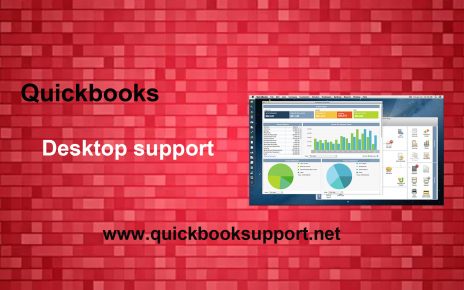

Comments are closed.