Say Hello to the QuickBooks software, where you will get various financial accounting tools to accommodate all services and tools. There is reconciliation error in between your item history and few items on order which will bring you error. There QBWin.log will display the following error.
LVL_ERROR–Error: Verify item history Target quantity on order mismatch error
By using the Rebuild activity tool, the QuickBooks Company File will fix out all issues by altering the modified items which is very much required.
Follow the complete go through methods to get rid from this QuickBooks Error:
Method 1: Rebuild and Verify
- How to rebuild Data
- In the File menu, click on Utilities and then select Rebuild Data
- When prompt box is displayed, click on OK
- Once you have seen Rebuild has Completed message, click on OK
- How to Verify Data
- In the File menu, click on Utilities and then choose Verify Data
- When no error is encountered in your data, click on OK
- You can still use the company file
If you want complete glimpse on Rebuild and Verify data, go through our QuickBooks Website on www.quickbooksupport.net.
Method 2: How will you edit Transactions in QBWin.log?
- Open the QBWin.log file
- If QuickBooks is opened on your PC, press F2 so that Product Information Window can be displayed and if QuickBooks is not opened, double click on QuickBooks Desktop
- Hold F3 from keyboard, move to the Open File tab
- In Open File Tab, search for QBWin.log file, then click on Open
- Determine the damaged item through QBWin.log file
- If QuickBooks is opened on your PC, press Ctrl + F so that Find Window can be displayed and if QuickBooks is not opened, double click on QuickBooks Desktop
- Enter the error you came across, then hit enter on keyboard
- Write down the order, item and quantity specified.
- Recreate the damaged items in list
- Open the specified order mentioned in QBWin.log file
- Delete that specified item, click on Save and Close
- Re enter the deleted item, again click on Save and Close
- Confirm your company file again
Thus, you can proceed with accounting data of QuickBooks. You won’t face any issue now, if at all still persists you are free to contact us at QuickBooks Customer Support for more detailed glimpse @ 1-800-731-1629 and you can also get connected on support@quickbooksupport.net.
Our experienced leaders are so proficient in their domain that they never releases you until and unless the issue is completely solved. Our goal is to troubleshoot your QuickBooks Error and deliver you the solution with ease. So, you can simply get linked with best support of QuickBooks i.e QuickBooks Customer Support by instantly dialing toll free number.
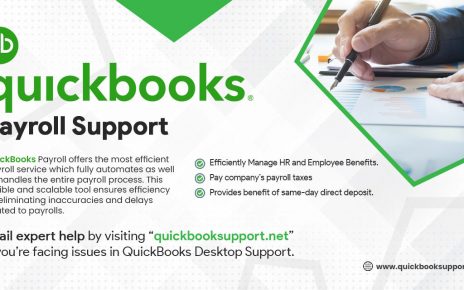

Comments are closed.