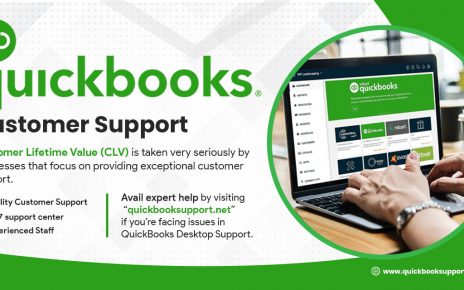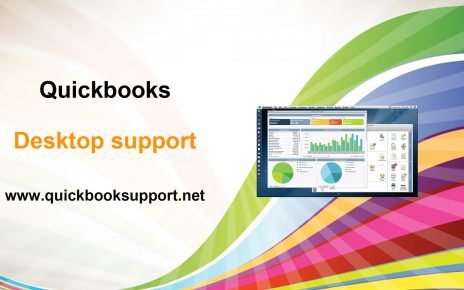QuickBooks Payroll is a powerful tool designed to simplify payroll management for businesses of all sizes. From calculating employee wages to filing taxes, it automates processes that are often time-consuming and complex. However, like any software, QuickBooks Payroll can occasionally encounter errors that disrupt workflows. Understanding these errors and how to resolve them is essential for ensuring smooth payroll operations.
Common QuickBooks Payroll Errors
- QuickBooks Payroll Update Error This error occurs when QuickBooks is unable to download the latest payroll updates. It often arises due to internet connectivity issues, incorrect system settings, or outdated QuickBooks software.
- Error PS038 Error PS038 occurs when paychecks are stuck as “online to send.” This usually happens when the software fails to send payroll data to Intuit’s servers, typically due to connectivity or data integrity issues.
- Error PS077 or PS032 These errors indicate issues with payroll subscription validation. They often arise from damaged or missing files in QuickBooks or an invalid payroll subscription.
- Direct Deposit Errors Direct deposit errors happen when employee payments fail to process correctly. Common reasons include incorrect banking details, insufficient funds, or system outages.
- Error 12002, 12007, 12009, or 12029 These errors occur during payroll update attempts. They are often caused by network timeout issues, firewall restrictions, or incorrect internet settings.
- Payroll Tax Calculation Errors These errors result in incorrect tax calculations. They may arise from outdated tax tables, incorrect employee setup, or software glitches.
- Error 30159 Error 30159 usually occurs due to improper system setup or misconfigured payroll files, leading to payroll service interruption.
Steps to Fix QuickBooks Payroll Errors
1. Update QuickBooks and Payroll Tax Tables
Ensure that you’re using the latest version of QuickBooks and the most recent payroll tax tables. Regular updates help address known bugs and improve software functionality.
- Open QuickBooks and go to Help > Update QuickBooks Desktop.
- Select the Update Now tab and click Get Updates.
- To update payroll tax tables, go to Employees > Get Payroll Updates > Download Entire Update.
2. Check Internet Connection and Firewall Settings
- Verify that your internet connection is stable.
- Ensure QuickBooks has the necessary permissions in your firewall or antivirus settings.
- Go to Control Panel > Firewall Settings and add QuickBooks as an allowed program.
3. Resolve Error PS038
- Open the paycheck stuck in “online to send” status.
- Verify the details, save the paycheck, and try sending it again.
- Run a data rebuild by going to File > Utilities > Rebuild Data.
4. Verify Payroll Subscription
- Open QuickBooks and navigate to Employees > My Payroll Service > Account/Billing Information.
- Log in and verify that your payroll subscription is active.
- If needed, revalidate your payroll service key in Employees > Payroll Service Key Setup.
5. Check Direct Deposit Details
- Verify that employee banking information is accurate.
- Ensure sufficient funds are available in the bank account linked to QuickBooks Payroll.
- Contact your bank or QuickBooks support if the issue persists.
6. Resolve Payroll Update Errors (12002, 12007, etc.)
- Go to Help > Internet Connection Setup in QuickBooks.
- Ensure the settings allow QuickBooks to access the internet.
- Restart your computer and try updating again.
7. Address Payroll Tax Calculation Errors
- Verify employee setup and ensure correct tax details.
- Update your payroll tax tables.
- If the problem persists, run a report to identify discrepancies and consult with QuickBooks support.
8. Fix Error 30159
- Use the QuickBooks Payroll Error Utility tool to detect and repair the issue.
- Ensure your Windows operating system is up to date.
- Check your payroll subscription status and update payroll settings if required.
Preventing Future Payroll Errors
- Regular Updates: Keep QuickBooks Desktop and payroll tax tables updated to avoid compatibility issues.
- Data Backup: Frequently back up your company file to prevent data loss.
- Employee Setup Verification: Regularly review employee information to ensure accuracy.
- Stable Internet Connection: Use a reliable internet connection to prevent update failures.
- Firewall Configuration: Ensure QuickBooks has the necessary permissions in your firewall settings.
- Periodic System Checks: Run regular data integrity checks to identify and fix errors early.
Conclusion
QuickBooks Payroll errors can disrupt operations, but with the right approach, they can be resolved efficiently. By understanding common errors, following troubleshooting steps, and implementing preventative measures, you can ensure smooth payroll management for your business. If issues persist, don’t hesitate to contact QuickBooks Customer Number for expert assistance.